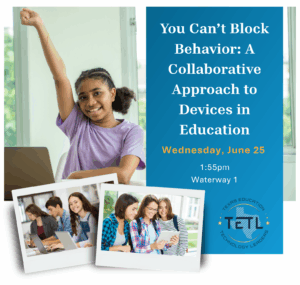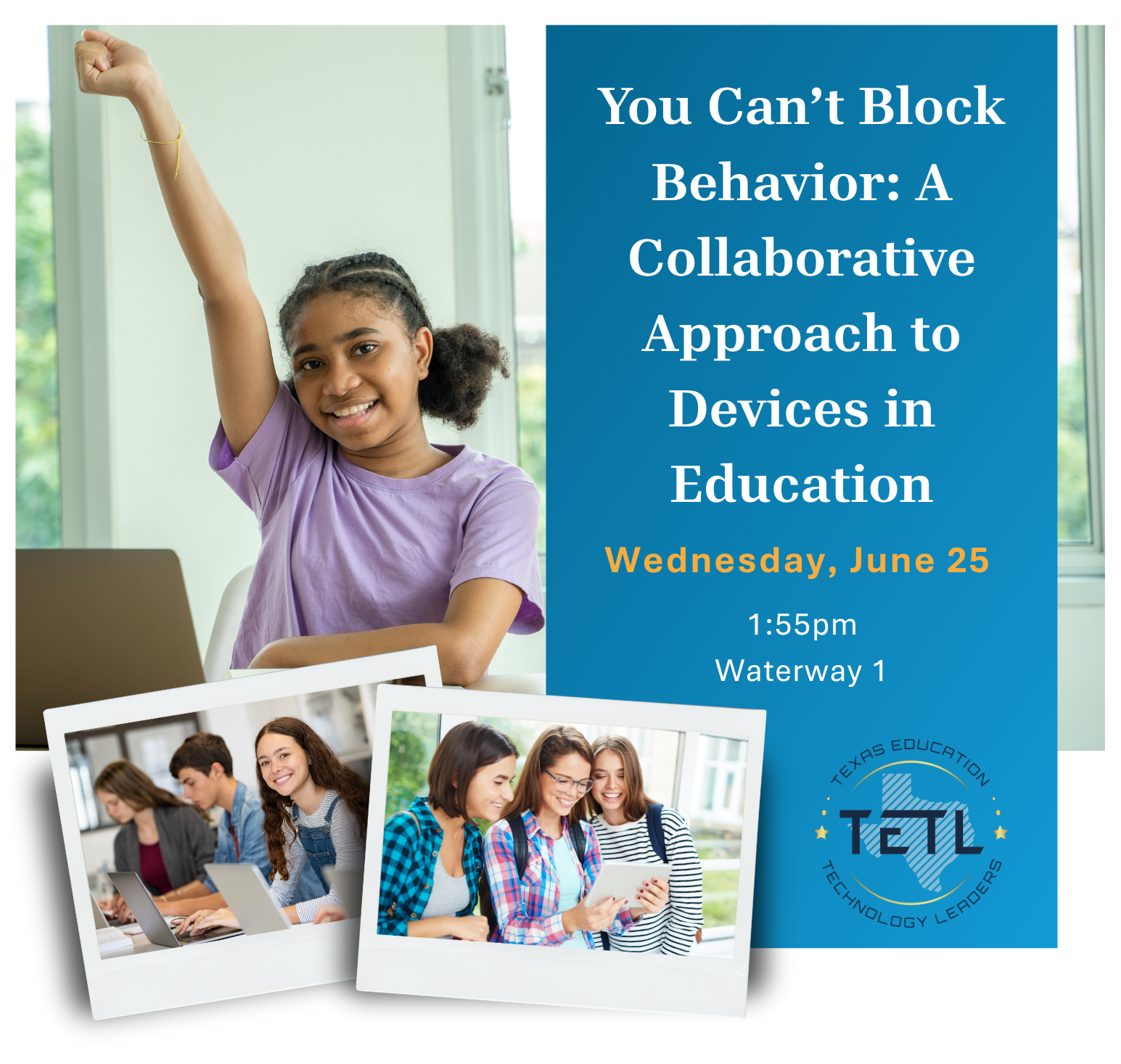The modern classroom is a dynamic and interactive space, with technology playing an increasingly vital role in student learning. Apple iPads, in particular, have become powerful tools for education, offering access to a wealth of resources, applications, and learning experiences. However, with this increased reliance on technology comes the challenge of effective device management. How can educators ensure that iPads are being used for learning, not distraction? How can IT administrators streamline the process of deploying, managing, and securing these devices?
Enter StudentKeeper Powered by ContentKeeper, a comprehensive solution from Ativion designed to simplify and enhance iPad management in the classroom.
The Challenges of iPad Management in Education
Schools and districts face several unique challenges when it comes to managing iPads, including:
- Distraction and misuse: Keeping students focused on educational tasks and minimizing off-task behavior.
- App and content management: Efficiently deploying and updating apps, and ensuring access to appropriate content.
- Security and safety: Protecting student data, preventing unauthorized access, and promoting a safe digital learning environment.
- IT overhead: Reducing the burden on IT staff for device setup, maintenance, and troubleshooting.
- Classroom workflow: Integrating iPad use seamlessly into daily instruction and maximizing instructional time.
How StudentKeeper Can Help
StudentKeeper offers a robust set of features to address these challenges and empower educators to leverage the full potential of iPads in the classroom:
- Classroom Management Tools:
- Screen Monitoring: Keep an eye on student screens to ensure they are on task.
- App Control: Limit access to specific apps or websites during class time.
- Lock/Unlock Devices: Quickly lock or unlock student iPads to gain attention or maintain focus.
- Message Broadcasting: Send announcements or instructions to individual students or the entire class.
- Content Filtering and Web Safety: Robust web filtering ensures students can access appropriate online resources while blocking harmful or distracting content.
- Security and Compliance: Protect student data and ensure compliance with privacy regulations with StudentKeeper’s comprehensive security features.
- Simplified IT Administration: StudentKeeper streamlines IT tasks, such as device enrollment, profile management, and remote troubleshooting, freeing up IT staff to focus on other priorities.
Benefits of Using StudentKeeper
By implementing StudentKeeper, schools can experience a wide range of benefits, including:
- Increased student engagement: By providing a focused and controlled learning environment, StudentKeeper helps to maximize student engagement and minimize distractions.
- Improved academic outcomes: When iPads are used effectively as a learning tool, students can achieve better academic outcomes.
- Enhanced teacher productivity: StudentKeeper’s classroom management tools enable teachers to manage their classrooms more effectively, maximizing instructional time.
- Reduced IT costs: By streamlining device management and reducing IT overhead, StudentKeeper can help schools to lower their overall IT costs.
- Safer digital learning environment: Robust content filtering and security features help to create a safe and secure digital learning environment for students.
Conclusion
iPads have the potential to transform the classroom, but effective management is essential. StudentKeeper provides a comprehensive solution for schools and districts looking to harness the power of iPads while ensuring a focused, safe, and productive learning environment. With StudentKeeper, educators can go beyond the chalkboard and create engaging, technology-rich learning experiences that prepare students for success in the 21st century.
Schedule a Demo today with our education professionals today.